1-1. Where can I find the Android Apps? How to select the right App?
1)Go to our official website: http://www.epsolarpv.com.
2)Find "SUPPORT" section, then go to "SOFTWARE"
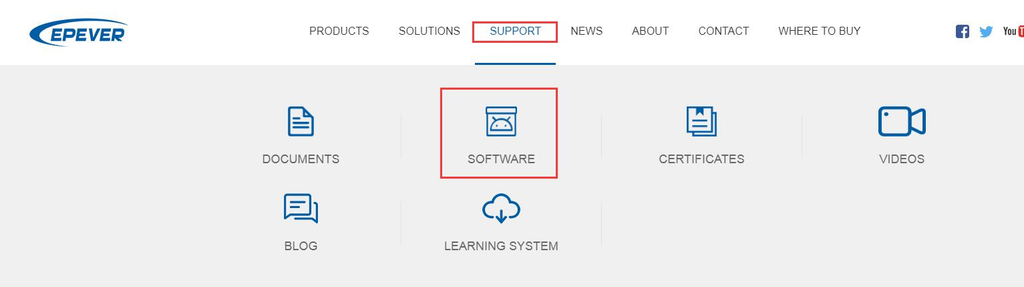
3)The Apk files down below are the Android Apps.
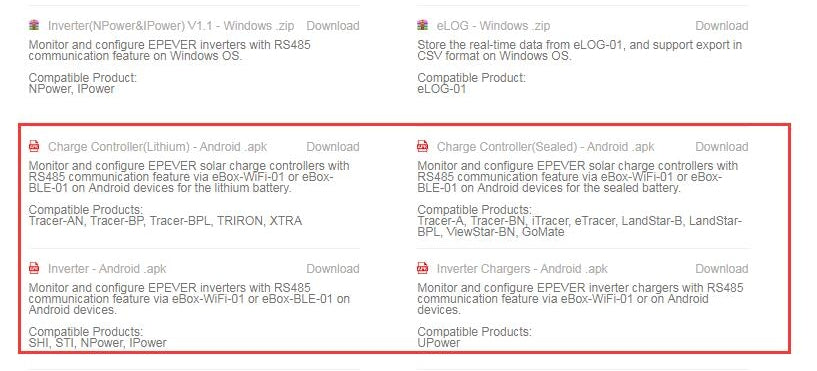
Note: Please check this link for iOS “Where can I find the iOS Application”
4)Apps introduction
①APP- Charge Controller (Lithium)
To monitor the controller (Lithium Battery System) via WIFI or Bluetooth requires the eBox-WiFi or eBox-BLE device.


Compatible products:Tracer-BP、Tracer-BPL、XTRA、TRIRON、Tracer-AN.
②APP- Charge Controller(Sealed)
To monitor the controller (Sealed Battery System) via WIFI or Bluetooth requires the eBox-WiFi or eBox-BLE device.
Compatible products:LS-B、LS-BPL、VS-BN、Tracer-BN、eTrace、iTracer、Tracer-BP、Tracer-BPL、XTRA、TRIRON、Tracer-AN.
③APP-OTG Cable-Android
To monitor the controller (Sealed Battery System) via the OTG feature requires the OTG cable or CC-USB-RS485-150U cable.
* The RS485 communication ports might be different, please refer to the controller user manual.
 +
+  OR
OR 
Compatible products:LS-B、LS-BPL、VS-BN、Tracer-BN、eTracer、iTracer、Tracer-BP、Tracer-BPL、XTRA、TRIRON、Tracer-AN.
④APP - Inverter Charger-Android
To monitor the inverter charger via WiFi requires eBox-WiFi device
Compatible products:UPower Inverter/charger。
⑤APP - Inverter
To monitor the inverter via WIFI or Bluetooth requires eBox-WiFi or eBox-BLE device.
Compatible products:SHI、STI、IPower、NPower。




