User's Manual
Product Description

Something you should know for Lithium Batteries Charging
- When a lithium-ion battery is used, the system voltage cannot be identified automatically, please confirm the battery system voltage before installation.
- When you choose lithium battery as a battery type, the temperature compensate coefficient would be 0, and cannot be changed.
- This MPPT solar charge controller can work under full load in the ambient temperature range. when the internal temperature reach 81℃, the power reduction mode will be turned on.
- Lithium battery type can ONLY be set on a cellphone app or "solar station monitor" PC software.
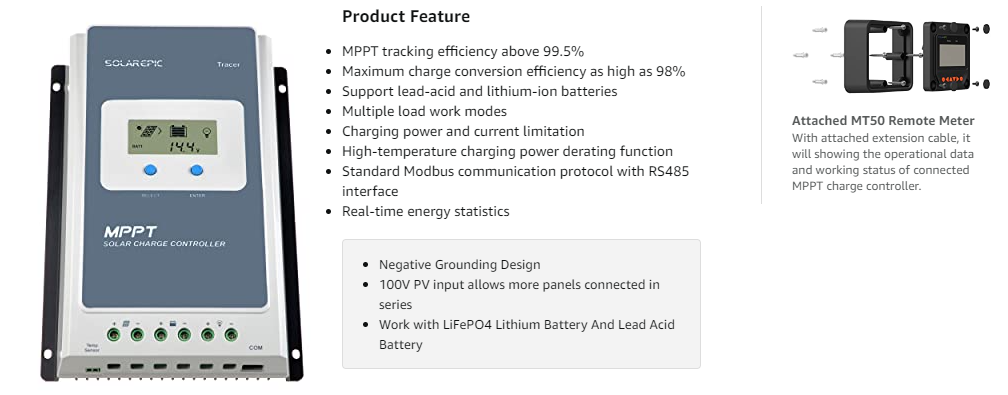

Schematic Diagram
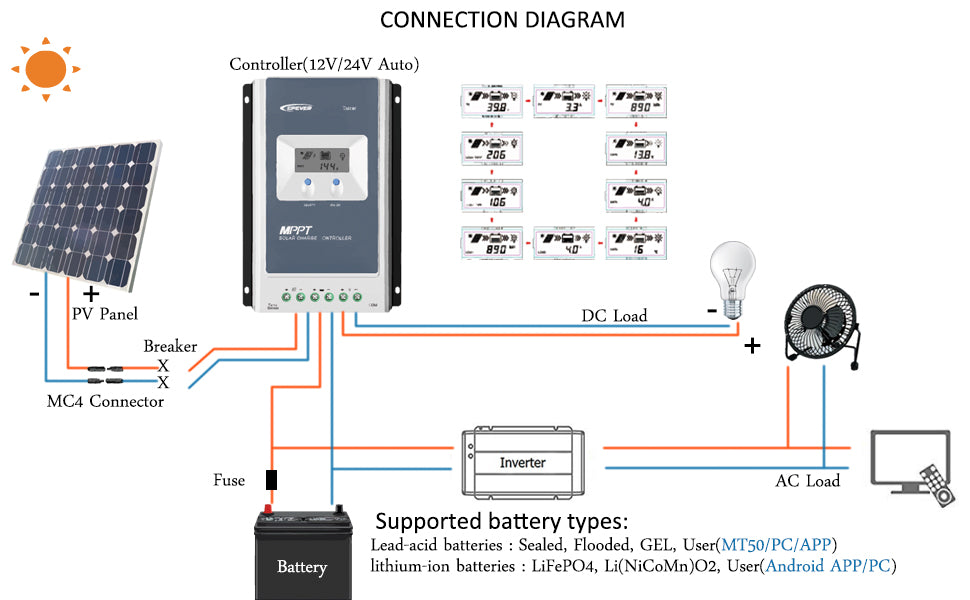
Warm tips:
Step: Connect the system in the order of 1.battery-->2. load-->3.PV array, and disconnect the system in the reverse order 3. 2. 1.
- NEVER connect the soalr panel array to the controller Without/Before a Battery.
- Battery must be connected FIRST !!!
- DO NOT connect any inverter/ wind/Alternator or Charger into the charge controller!
- If the remote temperature sensor is not connected to the controller,, the default setting for battery charging or discharging temperature is 25 °C without temperature compensation.
- The wire size is only for reference. If there is a long distance between the PV array and the controller or between the controller and the battery, larger wires can be used to reduce the voltage drop and improve performance.
How to program for Lithium Battery?
1. Via PC (Accessories needed:RS485),
2. Via phone APP (Accessories needed:Ebox-Wifi or Ebox-Blue)
Software download website: EPever official website or look for in the manual
 VIDEO DEMO
VIDEO DEMO
Latest product information(For more product video please click here)












