The MT11 remote meter is an accessory which is compatible with the DuoRacer series controller. It can monitor the running data and working status of the controller via the remote meter. The remote meter can browse the controller’s parameters, set the battery typeand temperature unit, and clean the generated energy.It is suitable for RV, Camper, Boat, and so on.
Recommendations
- The MT11 is only allowed to connect with DR N series charge controller.Please confirm before purchase and installation.
- Pleasedo not install MT11 in a situation with strong electromagnetic
Features:
- Automatically identify and display the type,model and relevant parameterdata of controllers.
- Real-timedisplay the operational data and working status of the connected devices indigital,graphics and textual forms by a large-screen multifunction LCD.
- Three touch buttons are easy and quick to operate.
- No need for external power supply. Charge controller supply the power for MT11.
- It can browse the controller’s parameters, set the battery typeand temperatureunit, and clean the generated energy.
- Real-time display of failure information of the connecteddevices.
- Longer communication distance based on RS485.
Technical Specifications
|
Model |
MT11 |
|
Apply to model |
DRN series |
|
Self-consumption(Power on) |
13mA/5Vdc |
|
Self-consumption(Power off) |
4mA |
|
Communication way |
RS485 |
|
Communication port |
3.81-4P |
|
RS485 cable |
CC-RS485-RS485-3.81-4P-150(1.5m) CC-RS485-RS485-3.81-4P-500(5m) CC-RS485-RS485-3.81-4P-1000(10m) |
|
Environment temperature |
-20℃~+70℃ |
|
Storage temperature range |
-20℃~+70℃ |
|
Enclosure |
IP20 |
|
Dimension |
98.4×98.4mm |
|
Base cover dimension |
114×114mm |
|
Weight |
0.11kg |
Front View
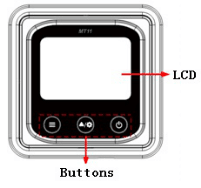
LCD display screen
Man-machine interaction operation interface.
Buttons
The meter buttons include two function buttons and one switch button.
|
|
Press the button |
1.PV array parameters 2.Storage battery parameters 3.Browse the start battery parameters automatically ( |
|
|
Press the button |
Browse the PV array parameters Browse the Storage battery parameters Browse the start battery parameters |
|
Press the button and hold on 5s |
Temperature unitsBattery type |
|
|
|
Press the button |
The meter is powered ON |
|
Press the button and hold on 5s |
The meter is powered OFF |
Rear View
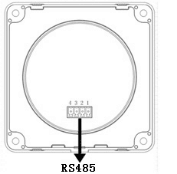
- RS485communicationport
It is used to connect the controller which Power the MT11.
- Communicationcable’s models
CC-RS485-RS485-3.81-4P-150(Included)
CC-RS485-RS485-3.81-4P-1000(Optional)
CC-RS485-RS485-3.81-4P-2000(Optional)
-
Pins definition

|
PIN |
Definition |
|
1 |
DC5V |
|
2 |
RS-485-B |
|
3 |
RS-485-A |
|
4 |
GND |
LCD display

|
Icon |
Instruction |
Icon |
Instruction |
|
|
BATT1 battery capacity level①0~12% |
|
BATT2battery capacity level①0~12% |
|
|
BATT1battery capacity level①13%~35% |
|
BATT2battery capacity level①13%~35% |
|
|
BATT1battery容量水平① 36%〜61% |
|
BATT2battery capacity level①36%~61% |
|
|
BATT1battery capacity level①62%~86% |
|
BATT2battery capacity level①62%~86% |
|
|
BATT1battery capacity level① 87%~100% |
|
BATT2battery capacity level① 87%~100% |
|
|
Day |
|
PV array |
 |
Night |
|
BATT1 charging icon |
|
|
Display the parameters of PV |
|
BATT2charging icon |
|
|
Display the parameters of BATT1 |
|
BATT1temperature parameters |
|
|
Display the parameters of BATT2 |
|
AES signal icon |
|
|
Setting icon |
|
Battery type icon |
|
|
Auto global view sign |
|
Minimum voltage icon |
|
|
Fault Icon |
|
Maximum voltage icon |
①Battery power capacity is calculated by the linear relationship between the disconnect voltage of low voltage and float charging voltage.












 )
)






























